- Company Number: 4674784 | Games Connection Limited | Head Office: 86-90 Paul Street, London EC2A 4NE
Understanding RGB Sync in Retro Gaming
In the world of retro gaming, the term "sync" is essential—particularly when it comes to RGB setups. This crucial fourth signal, known as "RGBs," synchronises the display's refresh rates to ensure smooth and accurate visuals. Here's a concise guide to RGB sync signals for those diving into RGB-equipped gaming.
Sync Signal Types in RGB Cables
When shopping for RGB cables, you'll encounter different sync options:
- Composite Sync (csync): Pure sync signal, perfect for RGBs without interference.
- TTL Sync: A stronger csync that could harm SCART inputs due to higher voltage.
- Sync on Luma: Uses the brightness channel from S-Video to sync, avoiding composite interference.
- Composite Video as Sync: Common and convenient, but potentially subject to interference.
Choosing the Right Sync for Gaming
For most gamers, a simple RGB SCART cable with composite video for sync is adequate. However, the choice of sync might depend on your setup and preferences:
CVBS (Composite Video)
- Pros: Safe, allows RGB and composite video through one SCART.
- Cons: Prone to interference (checkerboard patterns), some devices prefer pure csync.
Luma (from S-Video)
- Pros: No composite-related interference.
- Cons: Not universally compatible as csync.
Composite Sync (csync)
- Pros: Universally accepted with correct setup; no interference from composite.
- Cons: Incorrect voltage in DIY cables can damage equipment.
The Role of Sync Strippers
For gaming aficionados seeking the purest signal, a sync stripper is the go-to tool. Devices like the gscartsw or the Sync Strike, offer reliable csync extraction for displays or processors that demand it. For those with a knack for electronics, Another option is using the LM1881 chip.
In summary, whether you're connecting to modern scalers or vintage RGB monitors, understanding the sync types can enhance your retro gaming experience. Always consider the pros and cons and choose the sync option that aligns with your hardware requirements and desired visual output quality.