- Company Number: 4674784 | Games Connection Limited | Head Office: 86-90 Paul Street, London EC2A 4NE
GCHD MK-II Troubleshooting
No Video
Make sure the GCHD MK-II adapter is firmly connected to the console as it should click into place. Any loose connection will result in no video being displayed on the screen.
No Sound
Adjust the settings on the TV/Monitor to allow audio via the HDMI port.
How to access the menu to adjust settings?
You can use most universal remotes as well as the Wii U gamepad to adjust the settings via the OSD menu.
How to connect a remote to the GCHD MK-II?
Press and hold the button on the back of the adapter for a few seconds whilst the console is powered on. This will bring up a menu which will allow you to pair the remote.